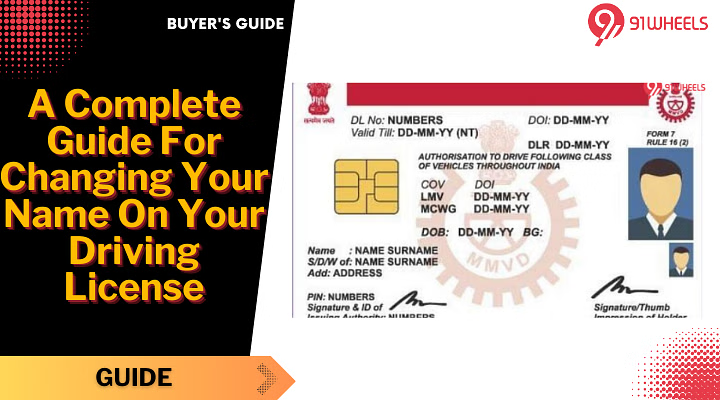How to Change the Name on Your Driving License, If you’ve recently changed your name due to marriage, divorce, or any other legal reason, it’s important to update your name on your driving license. Having the correct name on your driving license ensures that all your identification documents match and keeps your records up to date. In this blog post, we’ll guide you through the process of changing the name on your driving license in the U.S.
Why You Should Change Your Name on Your Driving License
Updating your driving license to reflect your new name is necessary for several reasons:
- Legal Identification: Your driving license serves as a primary form of identification in many situations, including banking, travel, and applying for jobs.
- Consistency Across Documents: Keeping all your documents consistent with your new name helps avoid confusion and ensures accuracy in your personal and legal records.
- Avoid Legal Issues: Failing to update your name could cause problems during legal proceedings or when interacting with government agencies.
When to Change Your Name on Your Driving License
You should change your name on your driving license as soon as you legally change it. Common reasons for name changes include:
- Marriage: After getting married, many people choose to take their spouse’s last name.
- Divorce: You may choose to revert to your maiden name or adopt a new name.
- Legal Name Change: This can occur for various personal reasons and requires a legal process.
Most states give you a limited time (usually 30 to 60 days) to update your driving license after your name change becomes official.
Steps to Change the Name on Your Driving License
1. Obtain Proof of Name Change
Before heading to the Department of Motor Vehicles (DMV) or the appropriate licensing office, you’ll need to gather proof of your name change. Acceptable documents usually include:
- Marriage certificate: If you changed your name due to marriage.
- Divorce decree: If you reverted to your previous name after a divorce.
- Court order: If your name change was the result of a legal procedure outside of marriage or divorce.
Ensure that the document is an official copy, not a photocopy.
2. Update Your Social Security Records
Most DMVs will require you to update your name with the Social Security Administration (SSA) before you can change your name on your driving license. You’ll need to visit a local SSA office with your proof of name change and:
- Your current Social Security card.
- Proof of identity: Such as your current driving license, passport, or birth certificate.
After your name change is processed with the SSA, you will receive a new Social Security card reflecting your updated name.
3. Visit Your Local DMV
Once your Social Security records have been updated, visit your local DMV to request a name change on your driving license. Be sure to bring the following:
- Proof of name change: Marriage certificate, divorce decree, or court order.
- Proof of identity: Your current driving license or passport.
- Proof of Social Security number: Your new Social Security card or a letter from the SSA confirming the name change.
- Proof of residency: A utility bill, bank statement, or lease agreement to confirm your address, if required by your state.
4. Complete the Application Form
At the DMV, you’ll need to complete a name change application form. Depending on the state, you may be able to fill out the form online before your visit to speed up the process.
5. Pay the Required Fee
Most states charge a fee to update your driving license after a name change. The fee typically ranges from $10 to $30, but it varies by state. Make sure to check the exact fee with your local DMV office.
6. Receive Your Updated License
Once your application is processed, you’ll be issued a temporary paper license with your updated name. Your new plastic driving license will be mailed to you within a few weeks, usually 7-14 days.
Important Considerations
1. Renewing or Updating Your License
If your driving license is close to its expiration date, you may choose to renew it at the same time as you update your name. Some states allow you to handle both tasks simultaneously, saving you time and possibly avoiding additional fees.
2. Changing Your Name on Other Documents
In addition to your driving license, you’ll need to update your name on several other documents:
- Passport: Visit the State Department website to learn about the process.
- Bank accounts and credit cards: Contact your financial institutions.
- Insurance policies: Update your name with your car, health, and life insurance providers.
3. Deadlines for Name Changes
States typically require you to update your name on your driving license within a certain time period, often within 30 to 60 days of your legal name change. If you fail to update your name within this time, you may face fines or penalties.
Conclusion
Changing the name on your driving license is an essential task to keep your identification documents consistent and legally recognized. By following the steps outlined above—gathering your proof of name change, updating your Social Security records, and visiting the DMV—you can easily complete the process. Be sure to update your driving license as soon as possible after a name change to avoid any legal complications down the road.
you might also like these: