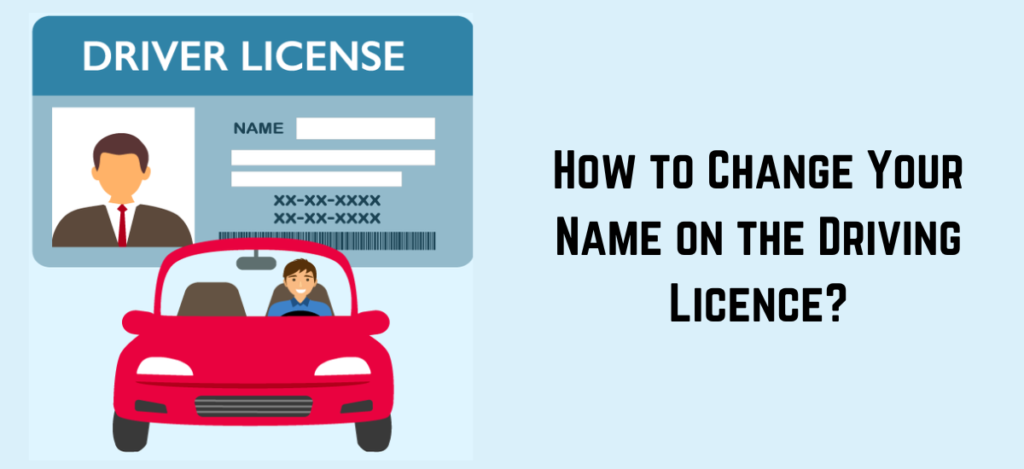How to Change Your Name on a Driving License , If you’ve recently changed your name due to marriage, divorce, or personal reasons, updating your driving license is an important step. Your driving license is one of the most commonly used forms of identification, so ensuring it reflects your correct name is essential for everything from traveling to banking. In this guide, we’ll walk you through the process of changing your name on a driving license and answer any questions you might have about the process.
Why Should You Change the Name on Your Driving License?
Updating your driving license after a name change ensures consistency across all your official documents. A mismatched name on identification can lead to issues when:
- Booking travel tickets or passing through airport security
- Applying for loans, mortgages, or credit cards
- Registering for new jobs or background checks
- Verifying your identity in legal matters
Keeping your driving license up to date will prevent complications that may arise due to discrepancies in your personal records.
Step-by-Step Guide to Changing Your Name on a Driving License
1. Gather Required Documents
Before applying for a name change on your driving license, you will need to gather a few important documents that prove your identity and legal name change. These may include:
- Legal Proof of Name Change: Documents such as a marriage certificate, divorce decree, or court order for a name change.
- Current Driving License: You will need to present your existing driving license as part of the name change application.
- Identification: Additional identification, such as your passport or birth certificate, may be required to confirm your identity.
- Proof of Residency (if needed): In some cases, you may need to provide a utility bill, bank statement, or other documents that confirm your current address.
2. Visit Your Local DMV or Licensing Office
To change your name on your driving license, you will likely need to visit your local Department of Motor Vehicles (DMV) or relevant driver licensing office. Some regions also allow you to start the process online or by mail, but visiting in person ensures that your application is processed more quickly.
When you visit the DMV, be sure to:
- Bring the documents mentioned above.
- Fill out the required form for a name change on your driving license.
- Pay any fees associated with the name change and issuance of a new license.
3. Pay the Applicable Fees
There is usually a fee associated with changing your name on a driving license. This fee varies depending on where you live but is typically between $10 and $30. You may also have the option to upgrade to a Real ID or enhanced license at the same time, though this may come with additional fees.
4. Get Your New Photo Taken
If you’re applying in person, you may need to have a new photo taken for your updated driving license. Be prepared for a quick photo session, and make sure you’re dressed and ready for your new ID picture.
5. Receive Your Temporary License
After submitting your documents and paying the fees, many DMVs will issue a temporary license that you can use until your new driving license arrives in the mail. The temporary license will typically be valid for 30 to 60 days, giving you plenty of time to receive your official updated license.
6. Wait for Your Updated License
The newly updated driving license, reflecting your name change, will generally arrive by mail within a few weeks. Processing times vary by location, but most people receive their new license within two to four weeks.
Additional Considerations
- Name Change Time Limits: In some areas, you may be required to update your driving license within a certain period after legally changing your name (such as 30 or 60 days). Failing to update your name in a timely manner could lead to penalties or fines.
- Real ID or Enhanced License: If you haven’t upgraded to a Real ID or enhanced license, this might be a good time to do so. These types of licenses are required for domestic air travel and entering certain federal facilities.
- Change Name on Other Documents: After updating your driving license, make sure you update your name on other official documents like your passport, social security card, and credit cards. Having consistent records across all forms of identification can help avoid issues down the road.
Frequently Asked Questions
1. How much does it cost to change your name on a driving license? Fees for changing the name on a driving license vary by state or province but typically range from $10 to $30. Be sure to check your local DMV or licensing office for the exact fee.
2. Can I change my name on my driving license online? Some areas offer an online or mail-in option for name changes, but most require an in-person visit to verify your identity and documents.
3. How long does it take to get a new driving license after a name change? Processing times vary, but most people receive their updated license within 2 to 4 weeks. You may receive a temporary license to use in the meantime.
4. What happens if I don’t change my name on my driving license? If you fail to update your driving license after a name change, you may encounter problems when using your license as ID. In some areas, you could face fines or penalties for not updating your license within the required time frame.
Conclusion
Changing your name on a driving license is a necessary task that ensures your identification is accurate and up to date. By following the steps outlined in this guide and providing the required documents, you can easily complete the process and continue using your driving license without any issues. Whether it’s due to marriage, divorce, or a personal name change, keeping your driving records current will save you time and hassle in the long run.
you might also like these: