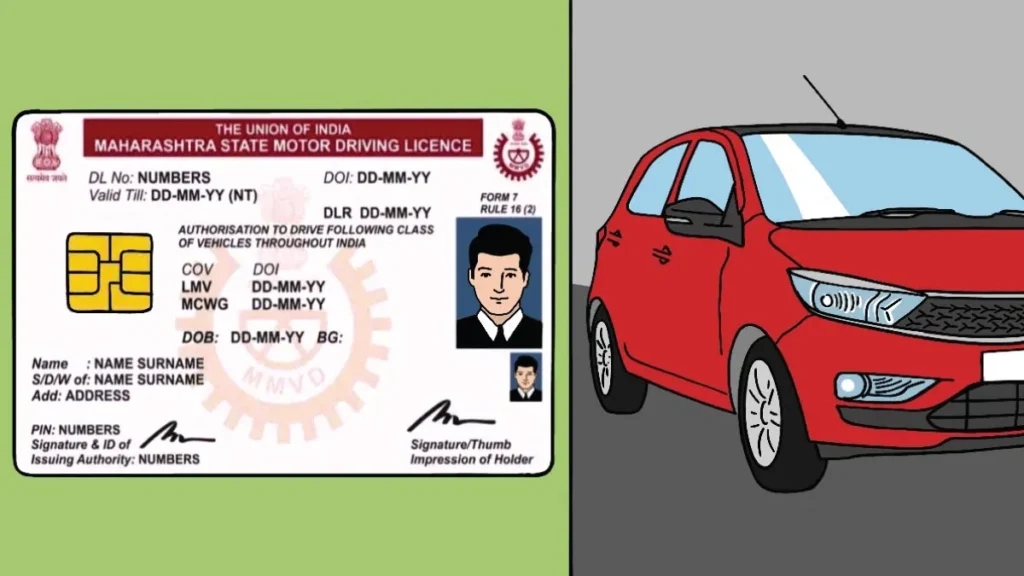How to Update Your Address on Your Driving License, Keeping your driving license up-to-date is crucial, especially when you move to a new address. An updated license ensures that your information is current and helps avoid potential legal and administrative issues. Here’s a comprehensive guide on how to change your address on your driving license.
1. Understand the Importance
Updating your address on your driving license is essential for several reasons:
- Legal Compliance: Most jurisdictions require your driving license to reflect your current address.
- Accurate Records: Ensures that any correspondence from the Department of Motor Vehicles (DMV) or similar agency reaches you.
- Avoid Fines: Failing to update your address can result in fines or complications, especially if you’re involved in an accident or pulled over by law enforcement.
2. Check Your Local DMV or Licensing Authority
Each state or country has different procedures for updating your address. Start by visiting the official website of your local DMV or equivalent authority. Look for their specific guidelines on address changes. Commonly, you can find this information under sections related to driver services or customer service.
3. Gather Required Documents
Before updating your address, ensure you have the necessary documents. Generally, you will need:
- Proof of New Address: This could be a utility bill, lease agreement, or bank statement.
- Current Driving License: You’ll need to provide your existing license to process the change.
4. Choose the Method of Updating
Depending on your location, you might be able to update your address in one of the following ways:
- Online: Many jurisdictions offer an online portal for address changes. This is often the quickest method.
- By Mail: Some areas allow you to mail in a form with your new address. Download the form from the DMV website, fill it out, and send it with any required documents.
- In-Person: You may need to visit a DMV office or licensing authority in person. This might be required if you need a new physical license or if there are additional verifications needed.
5. Complete the Address Change Process
- Online: Log in to the DMV’s online system, enter your new address, and follow the prompts. You may need to confirm your identity and pay a small fee.
- By Mail: Fill out the form with your new address, attach copies of your proof of address, and mail it to the address specified.
- In-Person: Visit the DMV office, present your current license, proof of your new address, and complete any forms. Some locations may issue a new license immediately, while others may send it to you by mail.
6. Verify the Update
Once you’ve completed the address change process, verify that your new address has been correctly updated:
- Online: Log in to your DMV account and check your license details.
- Mail: Wait for your new license to arrive and ensure it reflects your updated address.
- In-Person: If you received a temporary license, check it before leaving the DMV office.
7. Update Other Records
Remember to update your address with other relevant institutions, such as your vehicle insurance company, banks, and any other organizations that need your current address.
Conclusion
Updating your address on your driving license is a straightforward process, but it’s essential to follow the correct procedures to ensure your information is accurate and up-to-date. By checking your local DMV’s requirements and choosing the appropriate method for your situation, you can make the process smooth and hassle-free. Always keep your address current to stay compliant and avoid any potential issues.
You Might Also Known These: